Without a website, no one can find your business online. If you have a website then your business exists. Do you want a website that actually delivers? You can make that website here. It meets the latest standards in terms of security, speed and mobile usage. With us, your website is in good hands.

![]()
![]()
![]()
![]()
![]()
![]()
Make an account on onepage.website.
Pick a template.
Including pictures and texts.
Boom! Your Website is online
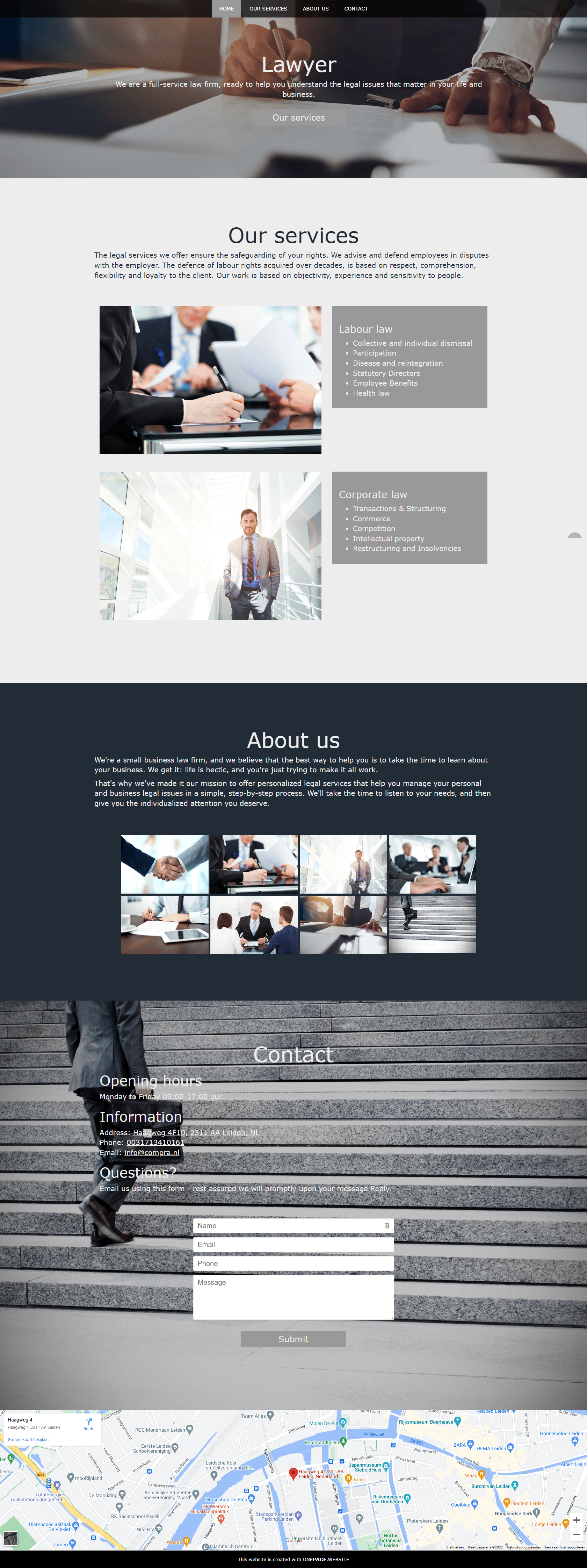

With more than 25 years in the industry, we’ve learned a thing or two about websites and what makes them work for your business.
When you choose our webbuilder services, you become our friend. We help you until we meet or exceed your vision.
Our task is your website. Your will get it done fast and easly possible so you can stay focused on running your business.